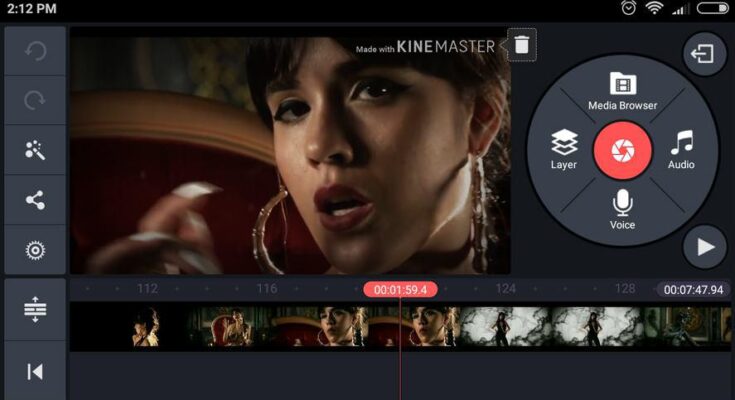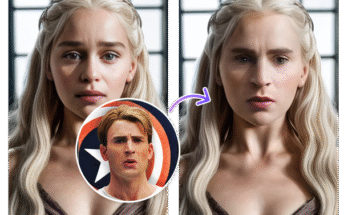Ever wonder how your favorite social media creators make their videos look so professional? They have cool effects, smooth transitions, and perfect music, all without a big, expensive computer. For a long time, video editing was a difficult and complicated process that you could only do on a desktop.
But not anymore!
Apps like KineMaster have changed everything, bringing the power of a professional video editing studio right to your smartphone or tablet. KineMaster is more than just a simple video cutter; it’s a full-featured tool that lets you create stunning videos for YouTube, TikTok, Instagram Reels, and more. It’s a fantastic app for both beginners who are just starting out and experts who need powerful tools on the go.
What is KineMaster? The Best of Both Worlds
KineMaster is a mobile video editing app that works on both Android and iOS devices. What makes it special is that it gives you “desktop-level” editing tools in a mobile-friendly format. This means you can do things that were once only possible on a computer, right from the screen of your phone.
It’s known for its user-friendly interface, which makes advanced features easy to find and use. You get a full-screen timeline where you can see all your video, audio, and effects at once, making even complex projects simple to manage.
KineMaster’s Top Superpowers: Advanced Features Made Easy
KineMaster is packed with tools that let you turn your creative ideas into reality. Here are some of its best features:
1. Multiple Layers for Complex Videos
- Stack Your Media: You can add and stack multiple layers of videos, photos, text, stickers, and GIFs on top of each other. This is called “multi-layer editing,” and it’s a game-changer.
- More Control: This feature lets you have a video playing in the background while a picture-in-picture video plays in a small window. You can also add text, logos, or stickers that move with your video.
2. “Hollywood” Effects for Everyone
- Chroma Key (Green Screen): This is one of KineMaster’s most famous features. You can easily remove a green or blue background from a video and replace it with a new one. It’s how pros make it look like they’re in a completely different place!
- Keyframe Animation: Want your text or sticker to move across the screen? Keyframe animation lets you set a starting point and an end point, and the app will create a smooth animation for you.
- Speed Control: You can precisely control the speed of your video. Create dramatic slow-motion moments, or make a boring part of your video a fast-paced time-lapse.
3. Smart AI Tools (The Newest Features)
- AI Auto Captions: Need subtitles? KineMaster can instantly add them for you from your video’s audio, saving you tons of time.
- AI Magic Removal: With one tap, you can remove the background from a video, even if you didn’t use a green screen!
- AI Voice-to-Text: Create spoken audio from your text, making it easy to add narrations or voiceovers.
4. A Huge Library of Assets
- The KineMaster Asset Store: The app has a massive library of resources to make your videos stand out. These are royalty-free, so you can use them without worrying about copyright.
- What You Get: You can find thousands of effects, transitions, stickers, sound effects (SFX), music, and fonts. This gives you everything you need to create a unique and professional-looking video.
5. Templates to Jumpstart Your Creativity
- Start with a Template: Feeling stuck? KineMaster offers thousands of pre-made templates. Just pick one you like, replace the photos and videos with your own, and you’re done! It’s the fastest way to make a great-looking video.
- Mix and Share: You can even save your own video project as a template and share it with the KineMaster community, inspiring other creators!
Who is KineMaster For?
- Social Media Creators (Vloggers, Influencers): The app is perfect for making videos for YouTube, TikTok, and Instagram, as it has special settings to save your videos in the right size and quality for each platform.
- Beginners: With its simple layout and pre-made templates, KineMaster is a great place to start your video editing journey.
- Professionals on the Go: Even people who edit videos for work on computers use KineMaster. It’s perfect for making a quick edit when you’re away from your desk.
A Quick Note on Free vs. Premium
KineMaster offers a free version that lets you use many of its tools. The main difference is that free videos will have a watermark on them. If you want to remove the watermark and unlock all the advanced features and assets, you can get a premium subscription.
Conclusion: Your Creativity, Unleashed
KineMaster has truly changed the game for mobile video editing. It proves that you don’t need expensive equipment or complex software to create professional, high-quality videos. Whether you’re making a fun video for friends, a short film for a project, or the next viral hit on social media, KineMaster gives you all the tools you need right in your hands.
So go ahead, download KineMaster, and start turning your ideas into amazing videos! Your phone is ready to be your movie studio.